Daily apps for music learning

Here are some smartphone and tablet apps I find myself using on a daily basis whilst teaching music to adults and children.
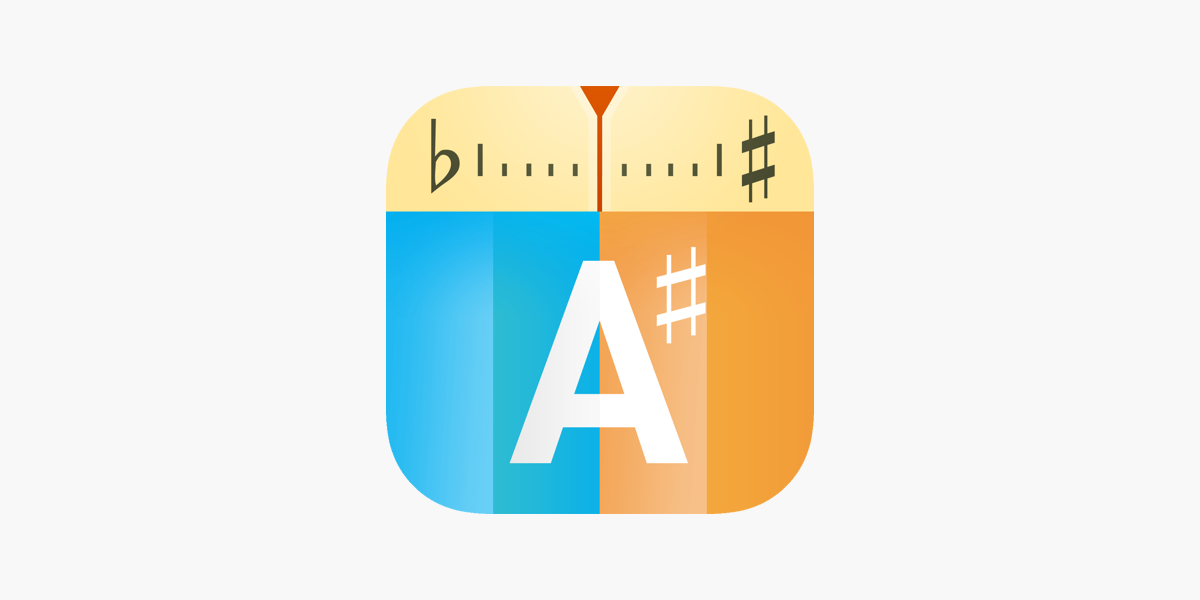
Firstly, InsTuner from EUM Lab. Unfortunately only available for iOS. Out of the chromatic tuner apps I've tried, this is my favourite. Tunes any instrument and is a doddle to use.
I downloaded this app so long ago that I managed to nab the paid version before it became a paid app. But the free version (InsTuner Free) is absolutely fine for basic tuning tasks. The free one omits the "fine tuning mode" which would be useful if you want to tune outside concert pitch but that's a rarity!
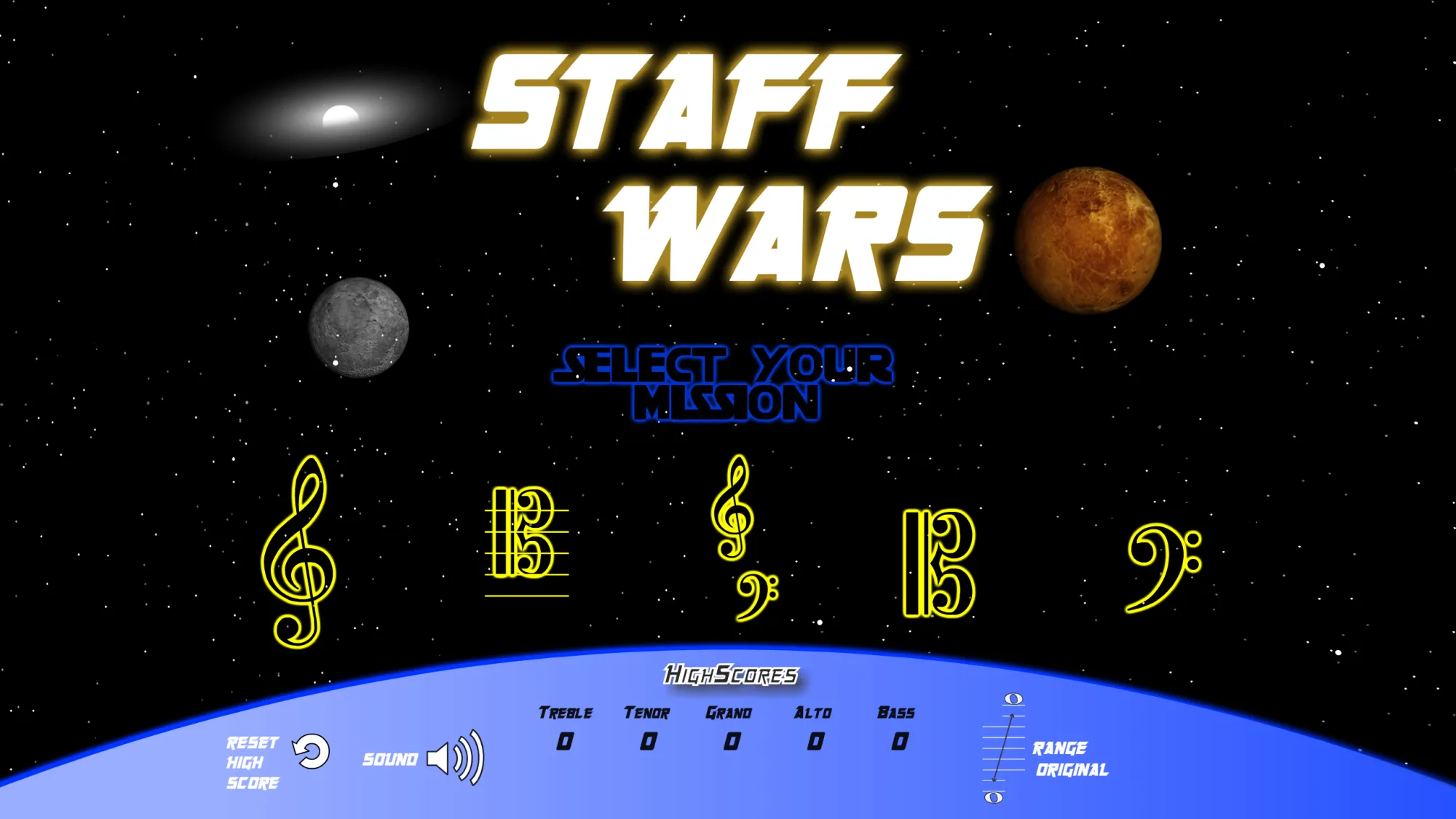
Staff Wars is an old favourite which has helped hundreds of my pupils learn how to read music over the years. It is a retro Space Invaders style game where pupils have to guess notes on the clef (Treble, Alto, Tenor and Bass all included) with increasing speed. Simple and effective. Available for both iOS and Android.

On a similar theme (but a little pricier) is Flashnote Derby. This is also a game of guess-the-note but the most useful feature here is the ability to play notes on your actual instrument to answer rather than just a touchscreen response. It is optimised for a number of different instruments and features all the clefs required.
You can also choose from the default horse race version (with increasing levels of speed - walk, canter, gallop) or from a number of other modes such as a spaceship battle. Although aimed squarely at younger children it works for anyone learning how to read music! Available for both iOS and Android.

Every music learner needs a metronome for practice (although there are other ways of playing to a beat if the dreaded click is driving you crazy as I will explain shortly!) and Soundbrenner's Metronome app is undoubtedly the finest free metronome app out there. It has had several iterations since I first downloaded it but it remains the most customisable free option. Huge variety of time-signatures, beat stresses, sounds etc.
There are also in-app purchases available to unlock a huge amount of extra features. Available for both iOS and Android.

Last but certainly not least is Apple's own GarageBand which has slowly been improved and tweaked since the early days of the iPhone and iPad and is now a pretty sophisticated little Digital Audio Workstation with EQ, compression, reverb and delay plus audio and MIDI editing. It is essentially a scaled down version of Apple's free desktop software app and a little sibling of Logic.
In terms of daily teaching use, it can be a brilliant way of quickly firing up a beat via your phone or even putting together a swift backing track instead of purely using the humble metronome. I find pupils enjoy learning the concept of how to construct a drum beat on a grid using the Drum "beat sequencer". If you want a really quick shortcut you can use the pre-recorded Drummer loops or just the included Apple Loops.
Being an Apple product, unfortunately this is only available for iPhone and iPad. The free version has everything you need but there are extra sounds and loops available as in-app purchases.
Book a lesson with Ben here
